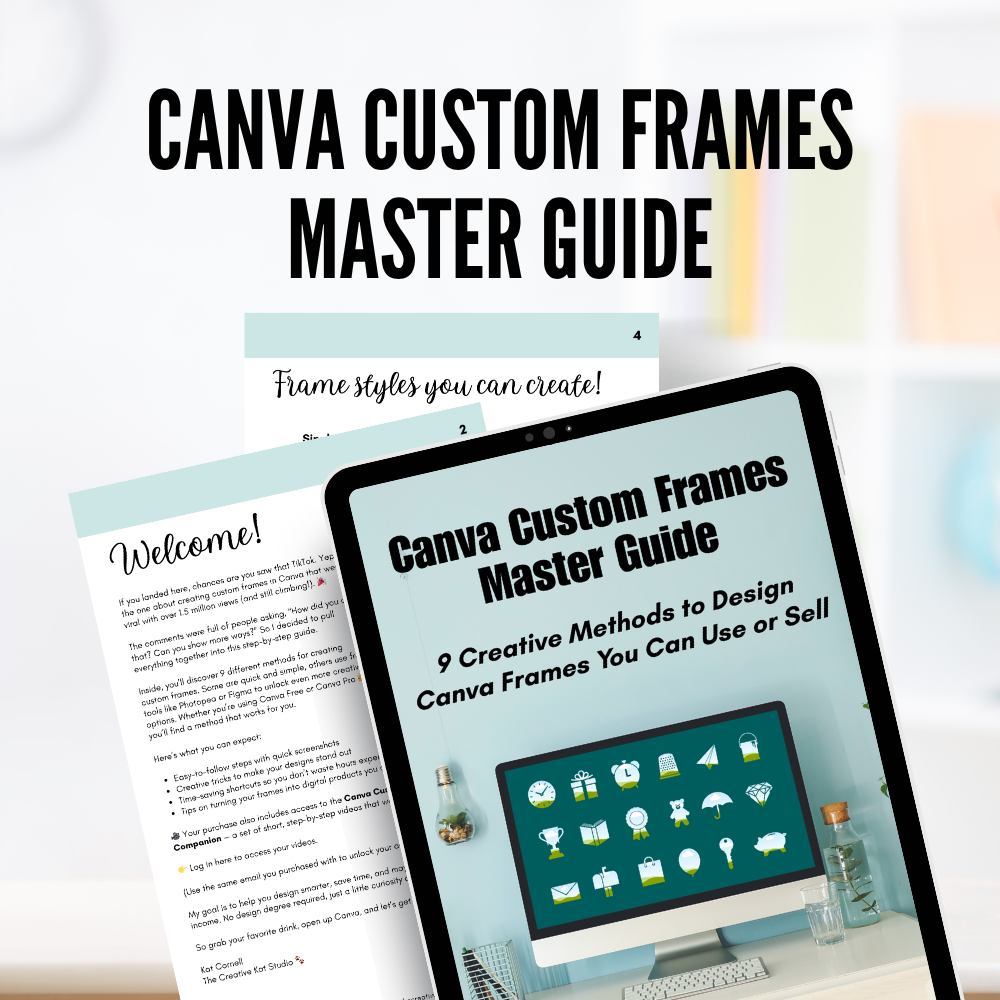The Creative Kat Studio
Canva Custom Frames Master Guide + Mini-Course
Canva Custom Frames Master Guide + Mini-Course
Couldn't load pickup availability
Create Unique Canva Frames You Can Use or Sell
If you've ever thought, “Wait… how did you do that in Canva?”—this guide is for you.
This step-by-step master guide shows you exactly how to create custom frames in Canva—even if you're brand new to design. Learn 9 creative methods to build attention-grabbing, scroll-stopping frames that make your content stand out.
You’ll learn how to use free tools like Photopea and Figma alongside Canva to unlock new design magic. Some Canva Pro tips are included as well. Whether you're crafting single frames, collages, word art, or turning your logo into a frame, this guide has you covered.
💻 What's Included:
- Interactive 28-page digital guide (with clickable table of contents + tool links)
- 9 custom frame creation methods—from beginner to advanced
- Time-saving Canva tips & tricks
- Step-by-step video tutorials for every method
- Insider tips on turning your frames into products you can sell
🎨 You’ll Learn How To:
- Create single and multi-photo frames
- Build custom collage frames
- Design word & letter art using your own fonts
- Use image cutouts and logos as frames
- Upload and use your frames directly in Canva
🧠 Perfect For:
- Canva creators & content designers
- Digital product sellers (Etsy, Creative Fabrica, Shopify & more)
- Coaches, educators, and small biz owners looking to elevate their visuals
- Anyone curious about unlocking more creativity inside Canva
✨ No design degree required—just a little curiosity and a willingness to play.
Share