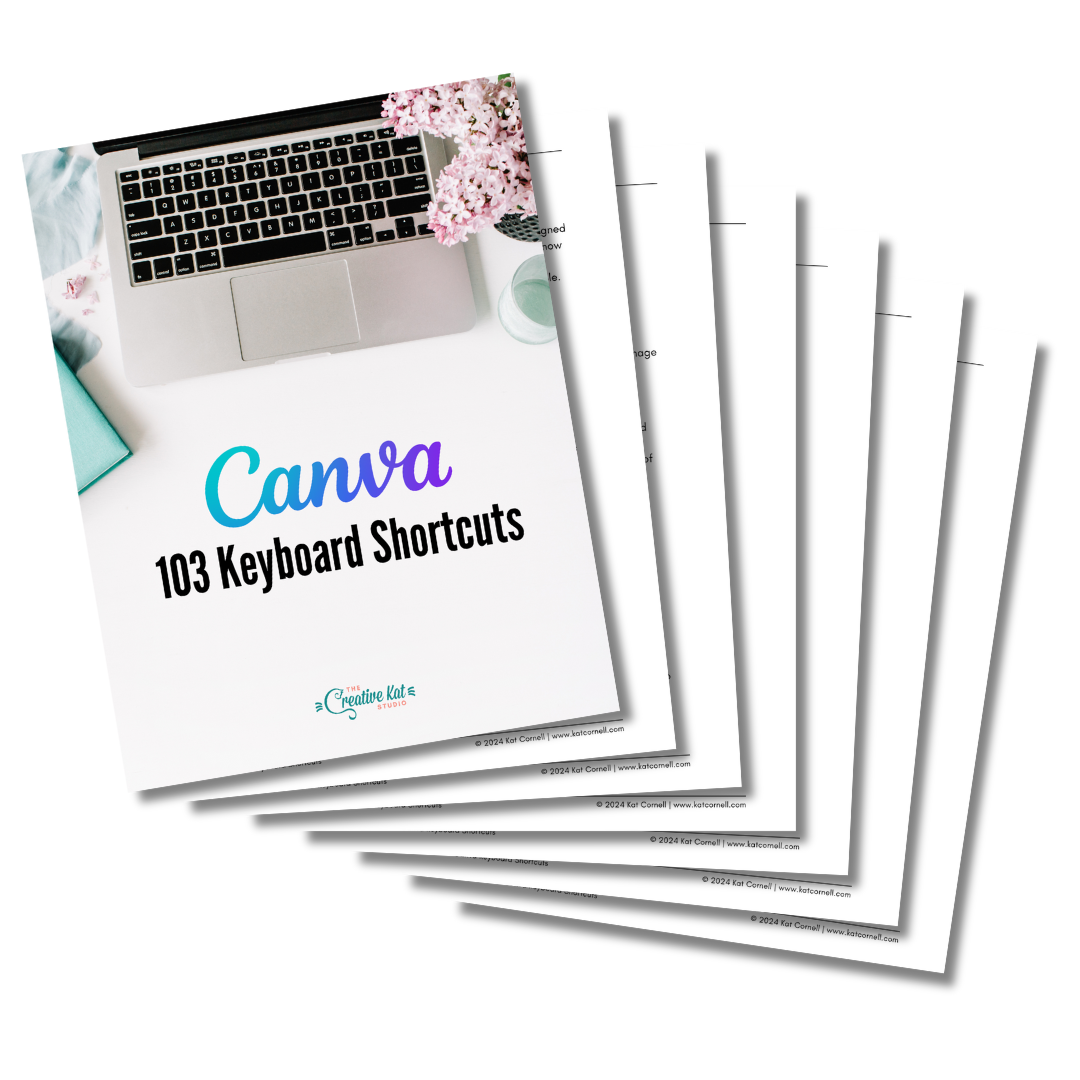The Creative Kat Studio
Canva Keyboard Shortcuts
Canva Keyboard Shortcuts
Couldn't load pickup availability
Create Faster, Design Smarter—No Mouse Required! 🎨
Meet your new secret weapon for blazing through Canva projects: 102 Keyboard Shortcuts for Canva. This handy guide arms you with time-saving shortcuts that’ll make your creative process smoother, quicker, and more fun than ever. Say goodbye to endless clicking and hello to lightning-speed editing! ⚡
What’s Inside:
• 103 must-know shortcuts to supercharge your workflow
• Easy-to-read format so you can start saving time right away
• Perfect for beginners and pros who want to level-up their Canva game
Instead of hunting through menus, you’ll be breezing through your designs like a pro—adjusting elements, swapping colors, and perfecting layouts with just a few taps of your keyboard. So, pull up that project, and let your fingers do the talking. Your productivity (and your designs) will never look back! 💻
♦︎ THIS IS A DIGITAL PRODUCT - When you purchase a digital download, you will receive a confirmation email. A second email will be sent with a PDF file that contains a link to the template.
COMMERCIAL USE - You are permitted to use this guide for personal or business use. You may not share or redistribute the link of the guide. You cannot share, sell, distribute, or giveaway for free this guide.
By purchasing this item you are agreeing to our terms. If you are caught doing so, breaching our terms will have the appropriate action taken against them.
Share